Hello world ! This is 1st blog post from AutoMagic. We keen to help every person to maximize and enjoy own disposable time through our solution. Our team will share new solution, new features, and some other information sharing via this blog. Today, AutoMagic wants to announce Space for Outlook released. This Outlook Add-in helps you to finish meeting arrangement in a minute without dull operation.
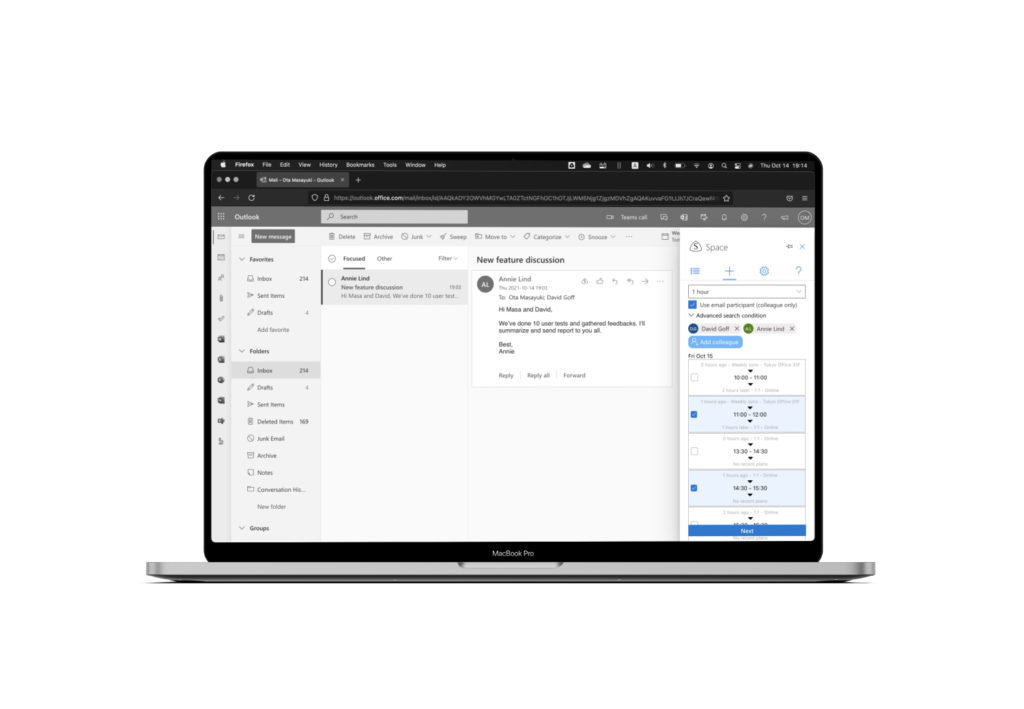
What problem Space helps to solve
When you want to arrange a meeting with colleagues with Outlook, you may have following actions.
- Switch email view to calendar view.
- Open colleagues’ calendar by searching each person.
- Stack all calendar to find common free time for everyone.
- Find 1-2 time slots.
- Block these 1-2 time slots by sending meeting request via Outlook.
- (Optional) May want to collect accept/decline response from colleagues.
- (Optional) Decide only 1 time slot after you observe number of accept/decline, then update meeting request.
On the other hand, you can skip step 1 – 4 with Space. In addition to it, Space automates step 5 – 7 instead of sending and updating meeting request manually 🙂
In detail, Space utilize email recipients as meeting attendees for you. If you want to add more attendees in the meeting, you can click [Add colleague] button to search and involve them.
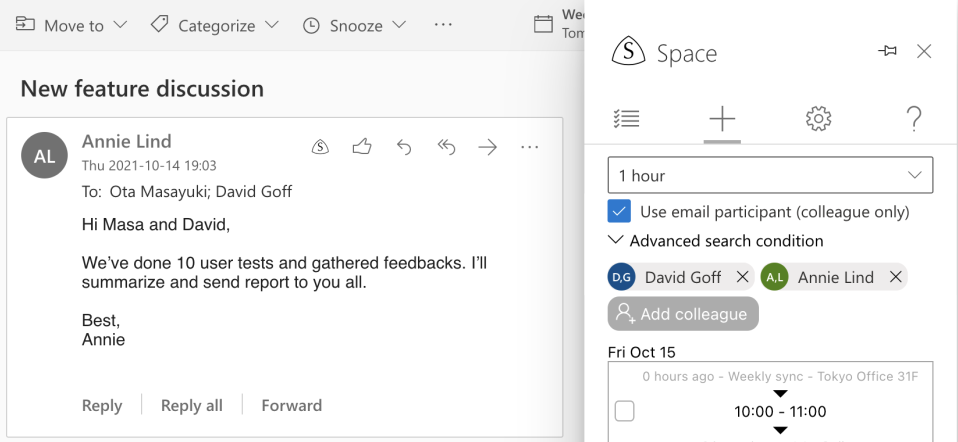
Then, you’ll see common free time slots with meeting attendees. It also returns an event just before/after the time slots, so that you are able to identify easily whether this time slot works for you. Furthermore, Space provide time slot search options such as meeting length, date durations, and space before/after the meeting. With these options, you can easily tweak your free time search 🙂
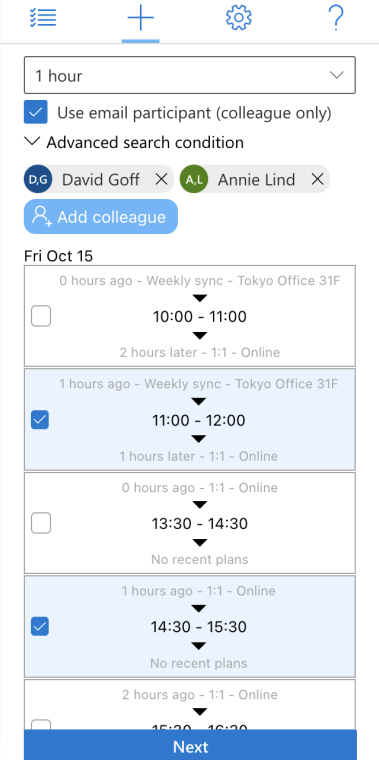
In summary, Space reduce dull work and maximize disposable time. After you utilize Space, you feel good things or want to share feedbacks to improve it. In this case, please help us to know that via this feedback form.